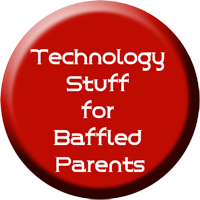 Gaming Keyboards – until it appears on a birthday or Christmas wish-list, most parents won’t even know that such a thing exists.
Gaming Keyboards – until it appears on a birthday or Christmas wish-list, most parents won’t even know that such a thing exists.
But once you’re a parent of a teen gamer, it’s very difficult to get away from them.
And then you’re faced with buying one – and not only are they a baffling thing to purchase wisely for a non-gamer type, but they’re also an expensive way to buy a keyboard.
So when we heard about Element Gaming, we were really keen to give them a go – their premium gaming keyboard, the Thorium 300, comes in at under £30.
That’s astonishing value – so there has to be something duff about it, yes?
Well… not really.
When it arrived the first shocker was the weight – I expected a real plasticky feel at this price, but this thing feels sturdy. I don’t mean it took a powerlifter to move it, but it’s solid enough to know that when you’re mid-Ranked-match in League, it’s not going to fly across the desk, or rattle annoyingly as you pound the kets.
Next, let’s state the obvious.
It’s a very cool design.
The sharp angle contours make it look pretty mean, and seriously – who can resist a full LED light up scenario (except for the fact it makes it remarkably difficult to photograph…)? Every key, logo and side bars – and a choice of three colours too. If the keyboard is not being used it auto-switches to standby, leaving only the top E of the logo alight. As a neat touch, you can even control the brightness of the LED’s with the keyboard – so you can dim the brightness when you’re gaming in your unlit cave to ensure they don’t irritate your eyes)
Top left of the keyboard is an E which launches your profiles (maximum of 5); launch a game that is set to a profile and the keyboard will automatically change its colours.
When I handed it over to 14yr old Boy for testing, the initial use of the keyboard was littered with muttered curses and frustrated “aaarghhhh!”‘s; the sensitivity was higher than Boy was used to, and it took a while to adjust to the highly responsive keys. But within a day or so silence had broken out as he quickly acclimatised, and started to fall in love.
For a value gaming keyboard, the Element Thorium 300 has astonished us. It feels solidly built, the design cool to look at is pleasingly ergonomic and a pleasure to game on. For under £30 it’s brilliant, and I strongly urge any parent shopping for their teen’s first gaming keyboard to start with this one. It’s a no-brainer.
The Element Thorium 300 Gaming Keyboard is available on Ebuyer for under £30.
Packed with features this heavyweight gaming keyboard boasts crisp lines, beautifully moulded keys and an ergonomic design that will delight all gamers. But it doesn’t end there. With its multimedia function and user defined keys the device can be customised to suit and its cool LED backlighting makes it a joy to use.
Technical specification
- Wired USB
- Multimedia function keys
- 3mm x 211.4mm x 34.8mm
- Weighs 925g
- 120 keys
- 50g key pressure
- 0mm key travel
- Rated voltage / current: DC 5V / <200mA
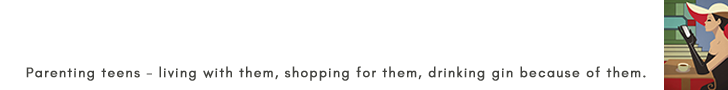




Trackbacks/Pingbacks