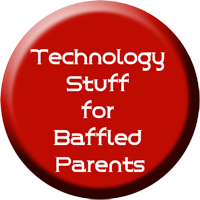 Gaming Mice are a new creature for most parents. I mean – a mouse is a mouse, right? It has two clicky buttons, one left, one right, and allows you to control the computer with point-and-click awesomeness.
Gaming Mice are a new creature for most parents. I mean – a mouse is a mouse, right? It has two clicky buttons, one left, one right, and allows you to control the computer with point-and-click awesomeness.
Yuh. Wrong.
Because if you own a teen gamer, a simple left-click-right-click option isn’t going to cut it.
Oh no no.
They need programmable shortcut profile buttons, adjustable hand fit and a really good DPI (that’s ‘Dots per inch’ – a measurement of how sensitive a mouse is. The higher a mouse’s DPI, the further the cursor on your screen will move when you move the mouse. A mouse with a higher DPI setting detects and reacts to smaller movements, and is therefore more responsive when you’re defending your base or going in for the kill).
Naturally, the high tech bells and whistles usually come at a high tech price, so we were keen to see how the unbelievably-priced Iridium 820 Gaming Mouse from Element would stand up. At under £23 it didn’t have to do much to impress, if I’m honest – I pay more than that for a ‘normal‘ mouse! Frankly I had very low expectations at this price point.

Looks aren’t a sign of how it works, obviously, but they ARE an indication of the thought and effort that’s gone into the design process. And the Iridium 820 looks… cool. It really really does.
It also feels great in the hand, the soft-touch finish doesn’t mark easily and the movement smooth and light. The mouse fits my 14yr old’s hands perfectly, but is a little short for the 6’2″ 16yr olds. However, the length is adaptable, and a simple screw turn adjusts the grip, extending the mouse rest for a longer fit. The wire is a braided cord, which really prevents the tangling and twisting that longer wires usually suffer from (think MP3 headphones and you’ll know exactly what I mean).
You can set up to five custom control profiles – simply download the driver and you can assign a command or a macro to the button(s) of your choice. Though to switch between profiles the button is on the underside, so it’s not a quick thumb-flick. Assign each profile a different backlight for the scrollwheel (and/or the go faster stripes down the side of the mouse) and you’ll never forget which profile you’re in.

Teen Boy’s pretty happy with his Element gamer set up – that’s the Iridium 820 mouse, the Thorium 300 Keyboard (click for the review), and the Xenon 700 headset.
Another nice tough is that if you switch computers, the profiles are stored by the mouse itself; so once you’re happy with the profiles there’s no need for re-programming.
The most eye-catching part of the mouse is the LED lighting, obviously – particularly if your pet teen is prone to playing in a darkened room. Because of this gamer-cave habit, the lighting isn’t just there to look pretty; it actually helps with navigating the various functions, too. The mouse has a total of 8 customisable buttons – two standard left and right trigger buttons, the wheel is a button if depressed, adjacent to which is the ‘Attack’ button and above it are two more arrowed buttons. the last two are on the side of the mouse under the thumb.
As for that DPI – I was astonished that such a budget mouse comes in at 8200DPI. That’s REALLY good!
So – if your teen is badgering you for a gaming mouse – firstly, they’re probably right. They really DO need one. Secondly – get this one. It’s flipping great, and at this price you cannot go wrong.
Buy Element Gaming’s Iridium 820 mouse direct from Ebuyer for under £23 – honestly, it’s a steal. Our top top recommendation for any parent.

Technical specification
- Firepower key
- DPI 8200
- Gold plated USB connector
- Sensitive laser sensor
- Connection: Wired USB
- Resolution: 8200DPI
- Number of keys: 8
- Key travel: 0.8mm
- Key pressure: 70g
- Key lifetime: 500 million
- Rated voltage: DC 5V / <100mA
- Supports Windows XP / Windows Vista / Windows 7 / Windows 8
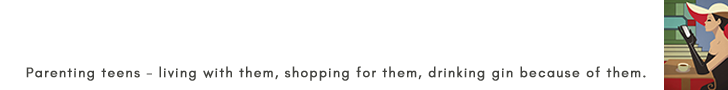

Trackbacks/Pingbacks