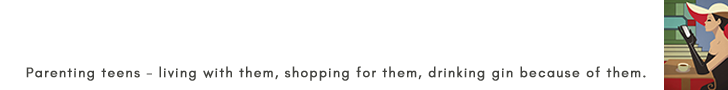When your teen into gaming and all-things-internet, then there comes a time when they’ll want to upgrade their equipment – and no doubt it’ll be you being begged for the pretty shiny new things. We’ve talked recently about the Hyper X Cloud II headset – one of the best options available for your teen this year. But sometimes they might want something a little… more. They might be keen YouTubers or Podcasters, they may want the flexibility of having headphones without microphone for using them for music and entertainment – or they just may take things a little more seriously and demand a bit more from their tech accessories.
If so, then may we suggest you take a peek at Blue Microphone’s Yeti? They’ve recently launched a Whiteout Yeti (which is a stand-alone USB desk mic), and it’s pretty darn amazing. Obviously I handed it straight over to 16yr old No.1 son Head Gamer to put it though it’s paces – here’s what he had to say;
The Blue Yeti is the “Ultimate USB Mic for Professional Recording”, and it totally lives up to its name. They’ve recently launched this Whiteout version, which I was really keen to try out.
The build quality is fantastic; a great feeling and a very solid metal design. As well as the brand new Whiteout version I have, it comes in a snazzy Silver, “Blackout” and Platinum). Whilst the stand does admittedly on first impression take up a large amount of desk room, it is fantastic in weight and strength, and has a nice pivot for the mic allowing it to be tilted back and forth. However for my personal preference, it would be worth investing in a Boom Arm and Shock mount, so I can still use my keyboard and mouse without having to worry about the mic getting in the way.
The Mic has 4 visible dials and buttons on the exterior of the product, which are arranged in a very streamlined design to keep the design sleek. These options are Volume (self-explanatory), Gain (*The volume of the mic), Mute (allows you to mute and un-mute the mic on the fly) and the last and most complication option is to control the directional mode of the mic.
The mic has multiple settings, Stereo mode – which uses both the left and right channels to capture a wide and realistic sound image. Cardioid Mode, which is well suited to podcasts and focal performances, it delivers a rich and full-bodied sound directly in front of the mic.
Omnidirectional mode captures sound equally in all directions around the mic in an “omnidirectional” pattern. The final mode is the Bidirectional mode, which works just like Cardioid Mode, but records from opposing sides of the mic, perfect for duets or interviews, just place the mic in the centre of two oppositely facing people.
I have tested and used all of these modes to great success, they are all exactly what they say on the tin and all work fantastically, and it refreshing not having to fiddle with awkward software to use these settings, and to be able to change them instantaneously with the twist of a dial.
I particularly like the fact that my brother has a surround sound headset, so when using voice call software I can whisper into one side of the Yeti microphone “I’m behind you” – and actually hear him give a startled yelp in the room next door.
It’s such a sensitive mic that it’s important to have the individual controls – if I turn up the mic sound I can open a can of Monster at my desk and my Skype call friends can hear the bubbles fizzing inside the can. They always appreciate that a lot.
The sound quality of the mic is absolutely fantastic – it sounds very professional, but at a cost that is completely affordable for home use. I personally adore this microphone – it works in every situation, yet doesn’t require hours of setup, it’s literally plug and play, no messing with drivers or software. I use this mic for everything from Skype calls, to voice recording for YouTube and music recording.
However I personally will be investing in a Boom arm and Shock mount, as the stand, whilst fantastically built, takes up a lot of space on the desk and can pick up vibrations in the desk if, like mine, it happens to be built from parts of an old cabin bed.
All in all a great Microphone with Studio quality sound at a Home use price, would totally recommend this microphone to anyone looking to buy one for whatever use.
The Whiteout Yeti is available exclusive at Amazon for £99.
Perfect for: Podcasters, YouTubers, Bloggers, Gamers, Musicians
- Features premium condenser capsules
- Four different pattern settings for recording vocals, instruments, podcasts and streaming games
- Built-in headphone jack for zero latency monitoring
- Compatible with PC and Mac
- Available in two colours: Blackout and Whiteout Yeti
Whiteout Yeti adds an all-new style to the Yeti family. Blue’s award-winning Yeti USB microphone is now available in a, sleek, all-white finish. As a favourite mic among Twitch streamers, Yeti features important direct controls including microphone gain for controlling the mic’s sensitivity so you aren’t bringing all your room noise into the game, along with a built-in headphone jack, control for headphone volume and an instant mute button for when you have to sneeze or you’re dealing with GF aggro. Featuring driverless installation, Yeti works with both PC and Mac. For console play, Yet plugs directly into PlayStation and for Xbox you can use a game capture device from Hauppauge or Elgato.