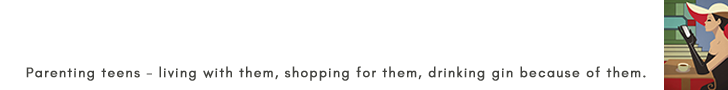As usual with the gaming reviews, I handed the Corsair Harpoon RGB Wireless Mouse Review one over to a far better person than me to test and write. I’m passing you over to T – 16yr old Son No. 3, who spends WAY too much of his time on his PC gaming.
Here’s what he says about the Corsair Harpoon RGB Wireless Mouse Review
The Corsair Harpoon RGB Wireless is a surprisingly affordable wireless gaming mouse with Slipstream Technology. At under £55 the Harpoon offers a wireless gaming experience even if you don’t have the deep pockets required for the usual costly gaming peripherals.

First Impressions
Compared to other wireless mice on the market, the Harpoon definitely feels a little smaller in the hand – and is probably a more ergonomic fit for younger teen gamers than the bigger chunky models.

The wireless USB can be found underneath the mouse in a small openable compartment, and upon plugging it in the driver setup is instant and requires no extra downloads; instant playability.
The weight of the mouse is a lightweight 99g, which was very noticeable at first – I’m used to using a much heavier model, and initially it felt like I wasn’t making sturdy contact. Once I’d adjusted, however, it definitely allows for a lot less restricted movement compared to heavier mice. The overall structure and shape of the mouse fits perfectly into the hand & palm, too. One note though – as leftie, this is a mouse definitely designed for right handers.

Performance & Usage
Using a 10,000 DPI optical sensor and fantastic 1ms Slipstream Wireless Technology, the Harpoon has fantastic movement tracking, with every slight movement registered no matter the DPI setting you choose.
(*Ed: Gamer nerd alert ahead)
The Slipstream technology guarantees a smooth sub 1ms latency through a 2.4GHz connection, ensuring that both Bluetooth and Wireless gameplay is comfortably fast.
Corsair boast the harpoon has a 30 hour wireless lifetime with standard lighting on, which can be bumped up to 45 hours if the mouse lighting is turned off, aswell as a 40 hour Bluetooth lifetime using standard lighting of which can be boosted to 60 hours with lighting turned off.
I’ll admit I didn’t trial the mouse until the battery failed – but I certainly never had an inconvenient battery-low issue mid-game. I just played til I was done, and remembered to plug it in overnight every couple of days – and never had an issue.
Once the battery life runs out, you can simply plug the mouse back in with the USB wire and keep playing while your mouse recharges.

Mouse Design
The first impressions the Harpoon gives off is a clean, minimalistic approach to the gaming mouse market – it’s not too far from the mouse your mum probably uses (*shudder*).
The top piece of the mouse is one piece of plastic that reaches from the back of the mouse through to the main mouse buttons, whilst being cushioned on the sides by two rubber grips that feature triangular patterns to enhance the overall grip.
The DPI button is a small, unobtrusive button found right behind the scroll wheel, with a small light to indicate your DPI setting (red being lowest, blue being highest) – perfect for a quick visual check.
The scroll wheel itself is found sitting between the two main mouse buttons towards the front of the mouse, giving off an almost-levitating impression when glanced at.

Under the scroll wheel, the micro-USB charging port can be found, which although it is a neat and hidden place to put the charging port, it does mean that you will essentially have to use the main USB charger to plug in this mouse, as most Micro-USB wires will not fit in the small gap where the port sits.
The wireless-to-bluetooth switch can also be found under the mouse, towards the back. When in Wired, you can also set this switch to “off”.
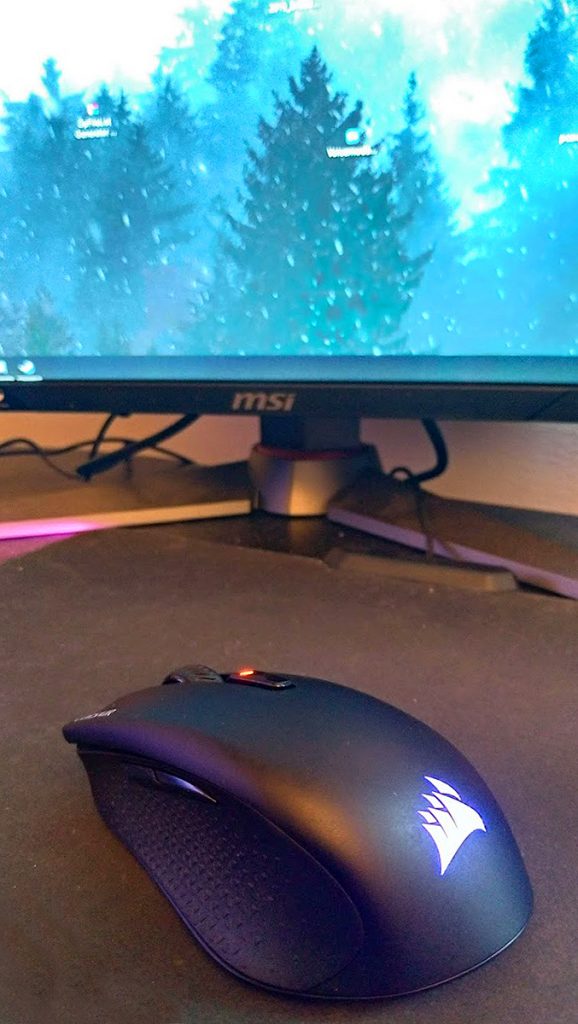
There are two side-buttons situated on the left-hand side rubber grip, which sit just above the natural position of the thumb, making them very unobtrusive and well enough placed to press when needed.
The shape of the mouse itself is definitely designed more for right handers, as it slopes much more over the right hand side, and feels awkward if used in the left hand.
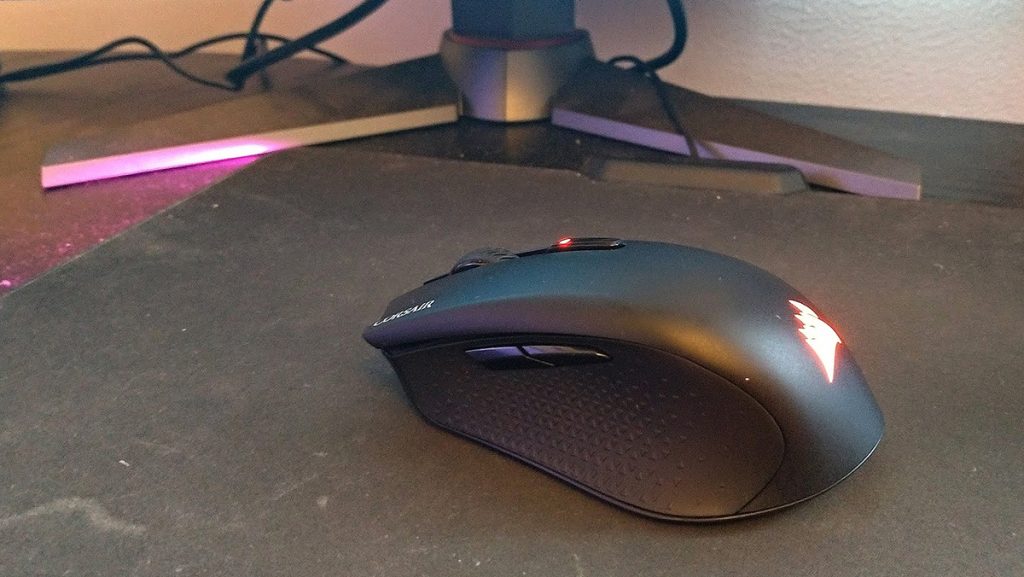
Overall Impressions
The Harpoon Wireless RGB is definitely one of the best value options on the Wireless Mouse market, performing just as well – if not better – than rival brands. The mouse is structured perfectly for right handers, though very awkward for left handed usage. The wireless slipstream technology allows an instant 1ms latency for instant reaction timing when moved.
The charging port might be considered an issue for those that want to use separate micro-USB wires, though I did not find this much of a problem.
The Corsair Harpoon RGB Wireless Gaming Mouse is available from Amazon for £55 (the less-impressive wired version is unbeatable value at £24)