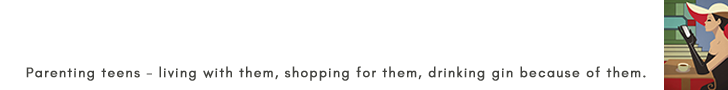It’s a conversation I see a lot in my online social circles; “I’m looking for a new laptop. It needs to handle all my work, but also needs to be light to carry around. Any suggestions?”. Yes, yes I do. Just for you, here’s the ASUS ZenBook 3 Review.
For bloggers and writers and photographers, it’s the same perennial issue (and yes, it’s no doubt the same for many others too) – we need our tech to do our jobs, but we also need to not be chained to a big desk – and gone are the days when we’re willing to compromise. We want the portable tech that just keeps up and says yes when we ask it if it can.
ASUS ZenBook 3 Review
So I was pretty excited to try out the new ZenBook 3 from ASUS, which on the surface appears to promise me the answer to my laptop dreams; and I don’t say that lightly. Oh no. It’s the lightest and thinnest Intel Core i-powered laptop on the planet. Uh huh. That’s a pretty impressive claim, right? But keep a lid on that awed face for a while – we all know those big grand promises can sometimes fall down in the details.
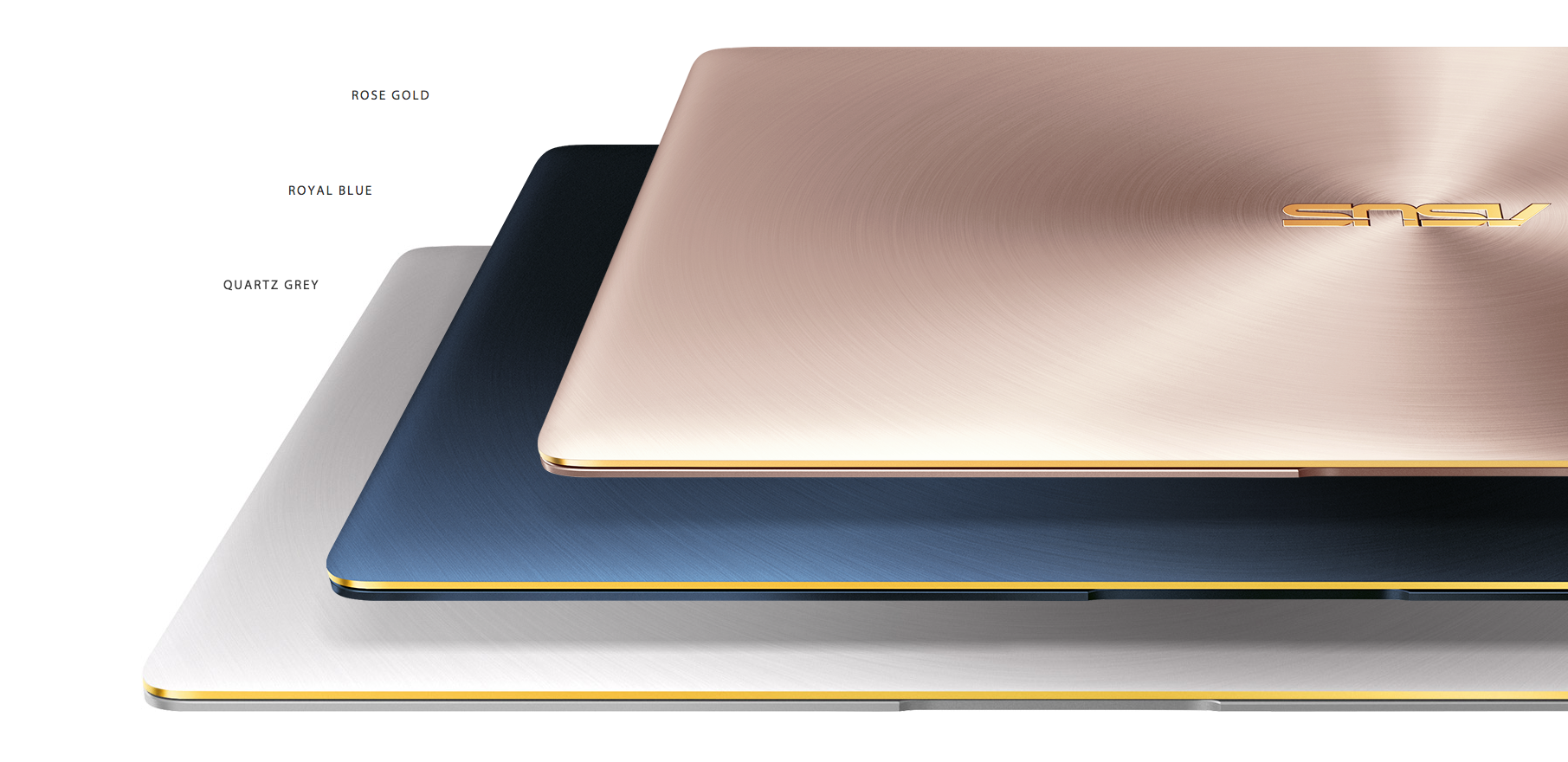
So – before you even get to the insides, let’s just come out right now and say that this laptop is probably the prettiest bit of tech I’ve ever had the pleasure to handle.
No, really. The royal blue is professional enough to be acceptable in the office, but pretty enough to raise an admiring eyebrow too (it also comes in a gentle rose gold, and a more traditional but no less purty quartz grey). And the gold edging is subtle – but astonishingly effective and pleasing on the eye.
And no need to worry about the build quality of such a light bit of tech; The ZenBook 3 is constructed from premium, aerospace-grade aluminium, lighter than standard laptop alloy, but 50% stronger. It actually weighs just 910g, and at just under 12mm thick, this is a full scale laptop which you can totally carry all day in a roomy handbag.
While we’re still on the outside, you’ll spot quite quickly that there’s only one port available to plug all your extras into. Yup. ASUS have moved straight to the USB-C port only – and they’re only giving you one of them. This is great future-proofing, but is a bit ahead of my kit (I’m still mostly on USB 2.0, to be honest) so I’m managing connection-free until I get myself a Universal Dock. It’s a small annoyance – but actually it’s surprising how easy it is to get along without any connecting devices day-to-day, and it’s definitely MUCH more portable when all you’re toting is the laptop.

What’s Inside? | ASUS ZenBook 3 Review
So – flip the lid, and be prepared to oooh! all over again at the inside. Gold highlights on those keys – and despite the small 12.5″ stature, this is a proper big-sized keyboard with rectangular keys that are easier to type on than my little diddy Apple desktop keyboard.
Writers & Bloggers take not – the ZenBook 3 is honestly a joy to type on.
Three thousand words in, and I’m still not missing a beat with that familiar little-keys-achey-fingers syndrome (yes, I know you now how that goes, blogger pals). Plus there’s still that gorgeous royal blue and gold thing going on, and the backlighting makes it totally useable in the darkest room (but importantly, a quick flick of the f2 switches it off for late night movie watching).
Top right of the trackpad there’s a fingerprint scanner – it works beautifully with Windows 10’s Hello security platform (much better than the eye scanner which involves you waving your laptop at your face while you shout ever louder “it IS me! It IS, damn you!”- just like on your phone, touch your finger to the scanner and you’re ready to go nigh-on instantly. I wasn’t sure about the scanner being in the touchpad – but I’ve been using it for weeks, and haven’t had any issues at all.
I do find the left-click on the touch pad not always reliable – I’m happy to admit this could well be my personal cack-handedness, but it often requires a pause and a look before it works, and I’ve tended to resort to a tap where possible. I do rely on a pen tablet most days, mind, so my trackpad technique probably needs some work.
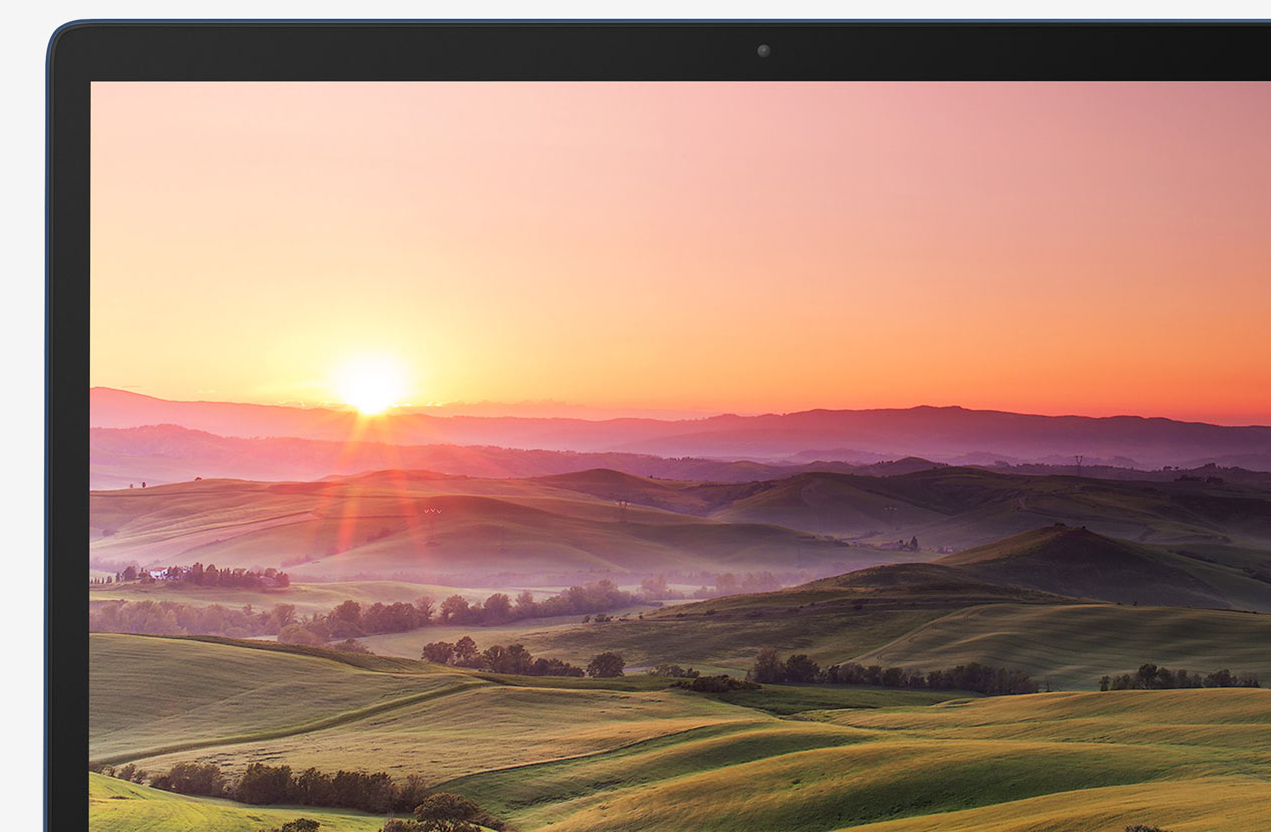
ASUS ZenBook 3 Review? Let’s talk technicals, please.
The Intel Core i5 is everything I need – I have never before managed to successfully edit photographs and video while travelling with a laptop without a lot of teeth grinding, screwed-up-faced wincing, swearing and impatient huffing (and waiting). But a quick install of Photoshop CC, and the ZenBook 3 handles full-size photo editing with ease. The dual-core chip shows itself up a little in the slower video editing but really, it’s a minimal price to pay. For average daily tasks it’s whizz-bang responsive, and jumps to do whatever you ask with a snap of its (invisible and therefore magic) fingers.
The Intel HD Graphics 620 helps with the graphics work, of course, but do remember this is no gaming laptop and it simply won’t work the latest Crysis (but if you get invaded by smaller people, rest assured that Minecraft works just fine). However, on a press trip to the Brecon Beacons last week the ZenBook 3 handled every single piece of work I threw at it – after a long day of outdoor activities you do not feel like working. But nestled into a comfy sofa in front of a woodburner, with a glass of red at your side, the ZenBook 3 managed to make it as painless a task as it possibly could.
And on a sneaky midweek kid-free short break in Lille (look, the Eurostar is CHEAP. £39 each way! It has to be done, I tell you) it honestly meant I could work as necessary, stay in touch with the kids, and not lug a huge heavy laptop around in my backpack as we explored the city. Have I said yet how much I love this baby?
And while we’re talking working on the move, the dual-band 802.11ac Wi-Fi is allegedly three times faster than the previous-generation 802.11n. I didn’t measure it, but I know that in a 200yr old cottage with the thickest stone walls I’ve ever seen, it was the only bit of tech to remain connected flawlessly all week. And the battery life is more than adequate – how ASUS manage to get a battery which last for up to 9hrs to fit that itty bitty case is beyond me. But they did – and while they were there, they added in a sprinkle of super-fast-charging magic so that you can charge to around 60% capacity in 49 minutes.

In short, the ZenBook 3 is a properly thin, light laptop which sneaks an enormous amount of gumption inside its achingly-pretty design.
It has its flaws – the screen only goes to 135º, which may not be quite wide enough of you’re working on your lap (I rarely do, so it’s fine by me, but I watched my teen mutter over it just this week. The Corning® Gorilla® Glass 4 might be super strong and super tough (for which I’m grateful) but it is also super shiny – it’s a fabulous screen indoors, but using it outside is an issue thanks to that reflective glass. You definitely need a shady spot.
If you’re on the hunt of a thin, light workhorse that will really take you through your working week with a skip in its step, then I strongly recommend that the ZenBook 3 is definitely worth a looksee. Nothing else on the market right now comes that I can find close in terms of basic specs and ability – and of course it’s just so darn pretty.
You can find out everything you’re still wanting to know about the ZenBook 3 on the ASUS site here. The best prices I found were on John Lewis (which is always a good bet for purchasing tech thanks to their two year warranty) – my model was the ZenBook 3 Intel Core i5 version, which is currently £1100. If you want to push for the seriously impressive Intel Core i7 upgrade then you’re looking at an extra £400 – or £350 if you’re happy to take the rose gold version.
If you’re looking for a laptop for your teenager, then maybe think about investing in a gaming laptop. No really – even if they don’t know theire CS:GO from their League of Legends, a gaming latop is a sound and practical choice to spend your money on. Click through to understand why.