Children in this day and age have easy access to technology. Whether they have a mobile phone, tablet, or computer, they can access the internet anywhere and anytime they need to. While the internet is a fantastic tool for kids to learn, play games, and communicate with friends, it also has the potential to harm them. Parents and teachers must therefore educate kids on some areas of e-safety.

- Cyberbullying
Cyberbullying is not different from the usual bullying that many kids have to deal with at school or in the neighbourhood. While cyberbullying happens online, it has the same psychological implication for the victim. Often, it leaves kids feeling insecure, which may lead to poor academic performance, mental health issues, and even suicidal tendencies. What makes cyberbullying even more intense is that the culprit is usually unknown.
Cyberbullying happens when someone uses the internet to say something negative against a young person or a child, leaving them feeling upset. It can come in many forms, but the most common is sending hurtful messages, sharing photos or videos that could embarrass them, sending nasty gossip online, and creating fake accounts on their behalf. Kids should know who to talk to if they encounter cyberbullying.
Cyberbullying is one of the most significant areas to educate children. Educating kids can help to prevent cyberbullying and help them to deal with it in case it happens to them. Parents must monitor their child’s online activities and be mindful of cyberbullying. Whether their child is the victim or the perpetrator, they must take the proper steps to stop it.
- Downloading Files
The internet gives your child easy access to a wide range of files, from videos to music, software, and documents. Aside from limiting access to specific files, educate your kids about the danger of downloading content from the internet, such as causing the risk of getting your computer attacked by a virus.
Teach kids to be mindful of the websites they access when downloading files online. Many sites offer files to download for free. However, some of these files may be corrupted and can put computers at risk from harmful viruses. Educate kids that file sharing can also result in identity theft, which means your personal information could land in the hands of criminals who will use it against you.
Sometimes, kids will use illegal sites to download files, which could expose them to inappropriate content, such as pornographic images and violent content. When looking for files to download online, there’s also a possibility that your child will end up chatting with potentially dangerous strangers that could put them at risk of cyberbullying and online threats. One of the most effective ways to minimise the dangers of downloading files online is to install antivirus software and a firewall on kids’ devices.
- Knowing Who You’re Talking To
The internet allows your kids to communicate with their friends online, which has been helpful during the pandemic when everyone has to stay indoors. Unfortunately, this also opens doors for your kids to communicate with strangers that could put them in danger. Thus, parents must be aware of who the kids are talking to online to ensure their safety. There are also some great courses in online safeguarding so parents are aware of the risks whilst learning how to keep their child safe.
If your kids have a tablet or mobile phone, there is a greater chance that they are talking to people you may not know. These phones grant your kids immediate access to the internet, allowing them to interact with strangers. To keep your children safe, teach them to make their online accounts private and enable all restrictions that will prevent strangers from being able to contact them. Teach your kids not to respond to anyone they do not know, even if they are being friendly.
Try to check your kids’ devices from time to time. It’s a sure-fire way of recognising red flags, such as cyberbullying, sexting, and harassment. Tell your kids to trust their gut if something is making them uncomfortable and to block the person immediately or report anything they believe is inappropriate.
- Privacy Settings
While you cannot stop your child from using social media, you can protect them through privacy settings. By creating social media accounts and sharing information about themselves online, your kids will be at high risk of identity theft and other dangers that come with using social media.
The best way to take control of your child’s digital footprint is through privacy settings. Privacy settings allow you to choose the people who will be able to see your post. You will usually find the privacy settings under “My Account” on most social media websites. With privacy settings, you can make your child’s account private. It also allows you to deactivate location tracking, which prevents anyone from stalking your child. The privacy settings will also allow you to control what your child can share and to whom they can send messages.
Staying on top of your child’s privacy settings can be confusing and hard to manage. However, it’s the most important thing you can do to protect your child’s privacy online. If you know how to control the information your child can share online, you can keep your child protected from the dangers of using the internet.
- Speak to An Adult If Unsure
Encourage your child to speak to you or any adult they trust if they are unsure about something. Keep an open dialogue with your kids regarding e-safety. Make them aware you are looking after their safety and encourage them to ask questions if they are confused about certain aspects of the internet.
Talk to your kids about the websites and apps they must avoid and why. Also, discuss what could happen if they don’t follow your advice. Make your child understand the dangers that come with using the internet.
Start talking to your child about internet safety from when they begin using their devices to access the internet. Even if they are already teens, continue to remind them about e-safety. Show interest in your child’s online activities and be open to listening to any concerns your child might have.
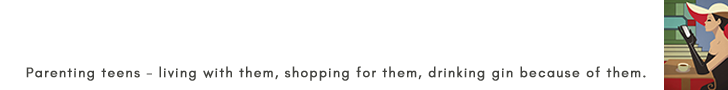

Trackbacks/Pingbacks