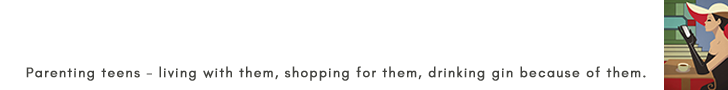I’m sure we all remember Three Mobile was hacked last year, and the supposedly-safe data of more than six million customers was compromised. Hacking is a very real concern; not just for big companies but for all of us at the small phone-in-your-bag level.
My personal bank details have been hacked three times in the last two years, and I’m often nervous that I’m not taking extra steps to protect my phone the way I do my bank card. The concern is doubled now I have a teenager who has enabled the android payment system on his phone – if anyone gets his phone, they get his bank and his cash too.
So here’s our top tips for keeping your phone – and therefore your data – safe. read it – and share it with your teens too…

teens with their phones – image courtesy of Shutterstock
Use a VPN
More than 60 per cent of all tech workers now employ some sort of virtual private network (VPN) when accessing the Internet via a mobile device. The main benefit of a VPN is that it will essentially “mask” your IP address from prying eyes and potentially malicious software. It is also able to prevent cookies from being stored on your system; another excellent way to avoid malware and other types of viruses.
Install Software Updates
I know, I know. Dull and annoying. But the fact of the matter is that they are offered for a reason. Many are designed to rectify past security errors or “holes” within firewalls. It is therefore wise to change the settings within your device so that they install immediately or as soon as it is powered up.
Examine Third-Party Applications
Not all applications are intended to help you – some which have been specifically designed to steal or corrupt personal data. ALWAYS check before installing any third-party application, and only download new software through trusted websites such as Google Play or the Apple App Store.
Install Anti-Virus Software
Most modern smartphones now come pre-installed with a standard anti-virus package – but they are likely to expire after a set period of time. Be certain that you have a robust anti-virus package installed and activated. These firewalls are considered to be the first line of defence when identifying potential threats.
Be Wary of Open Wireless Networks
There is no doubt that public wireless hotspots are extremely convenient. However, they are also open season for any smart hacker. A growing number of cyber attacks have taken place via these very same unprotected networks. If you question the safety of the network, it is best to avoid connecting altogether.
Millions of individuals are victims of data breaches each and every year. The suggestions mentioned above are some of the simplest and quickest steps to dramatically lower such risks. A bit of foresight can keep you safe and secure at all times.